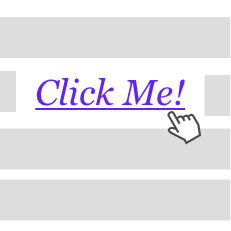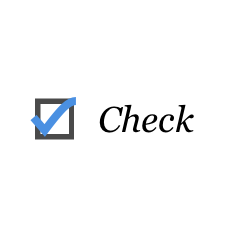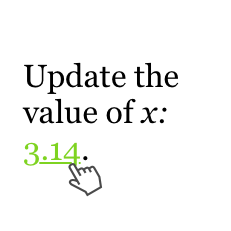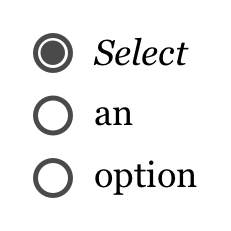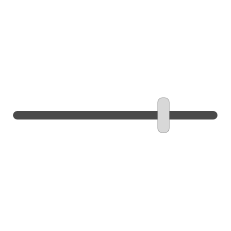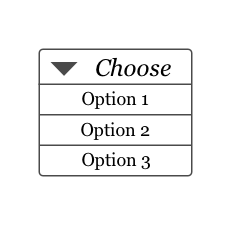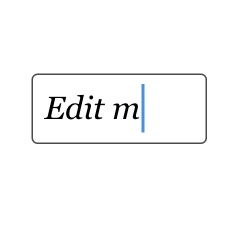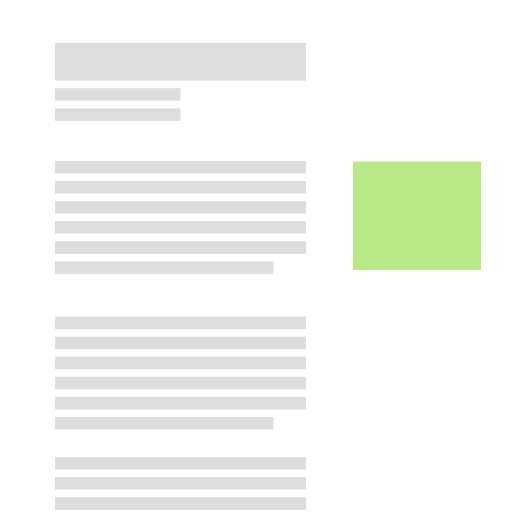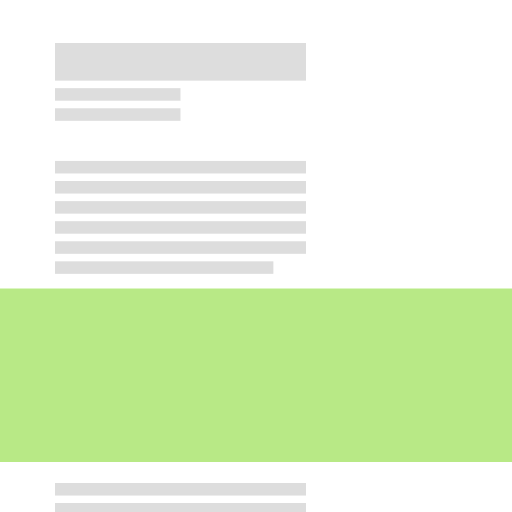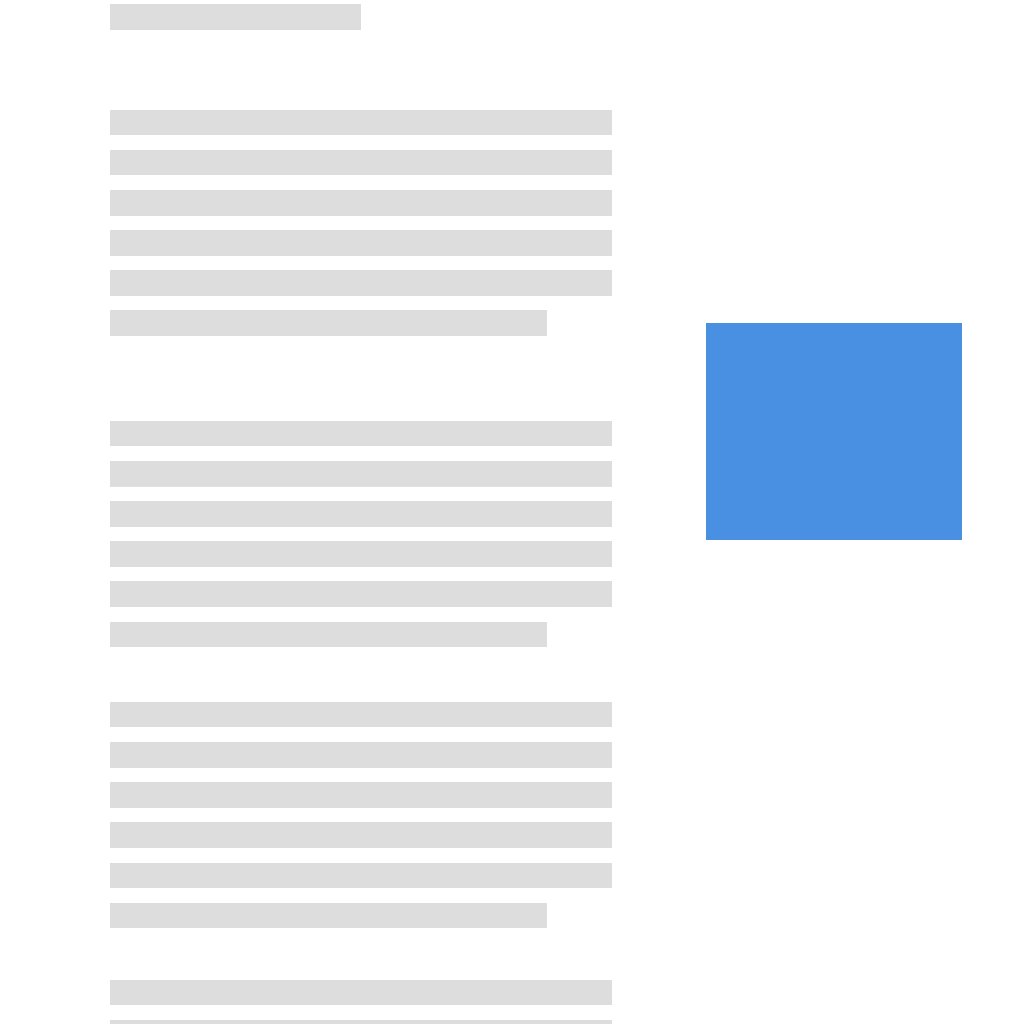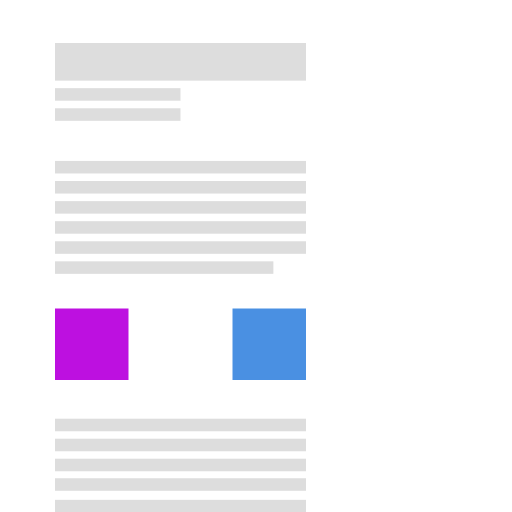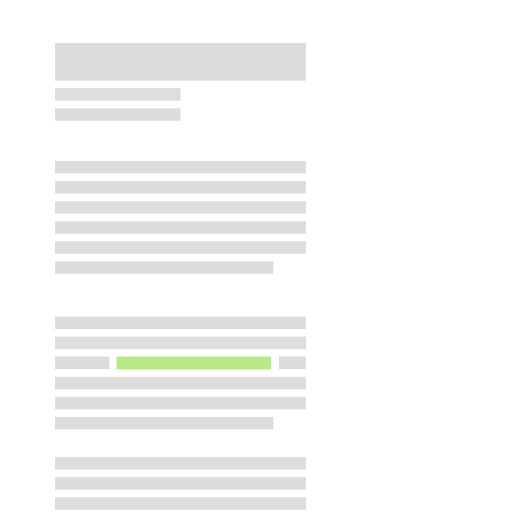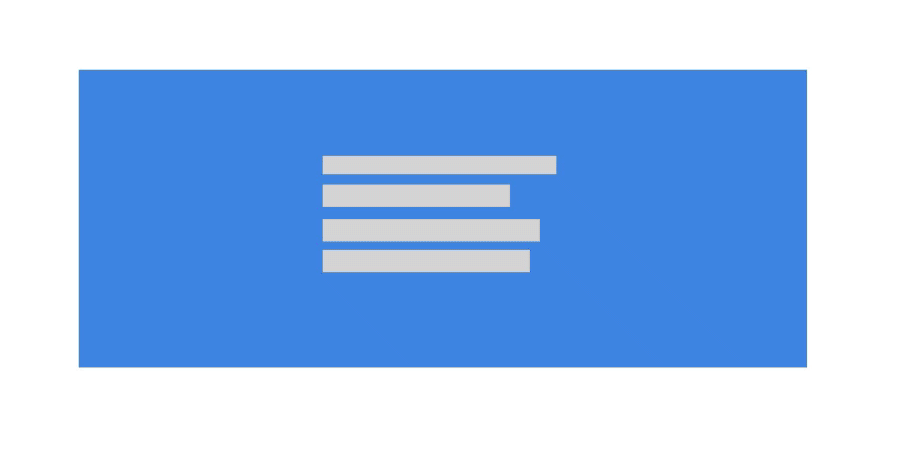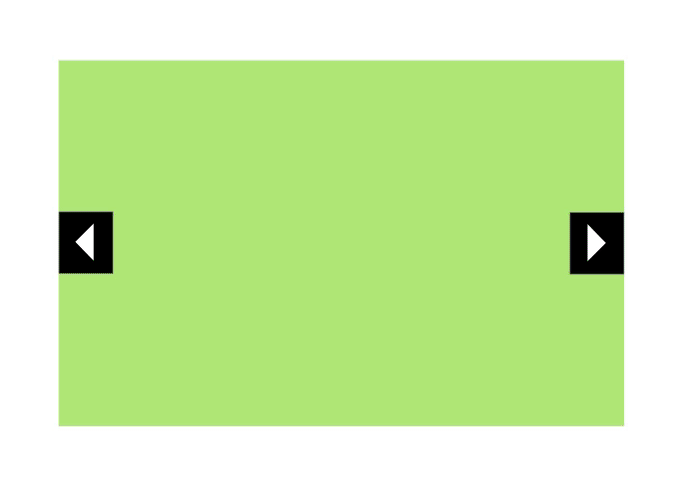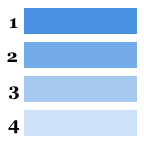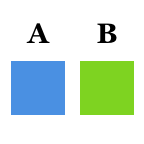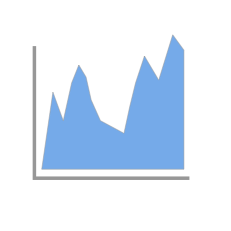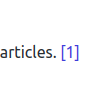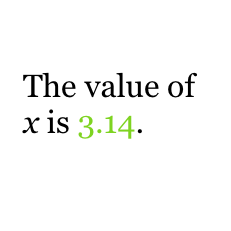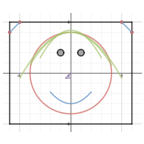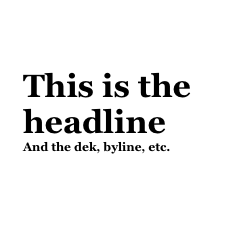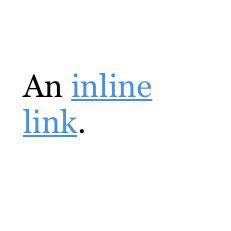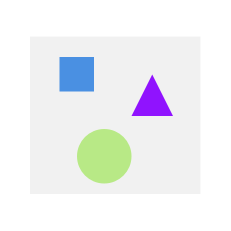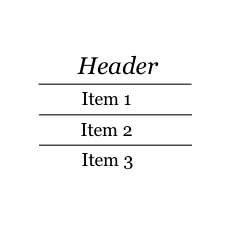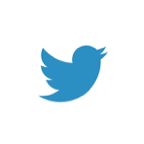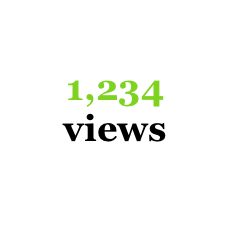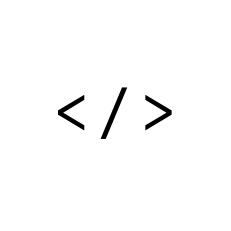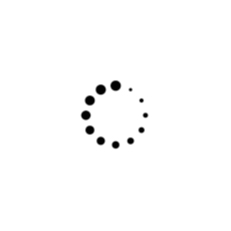Input
The components are used to accept reader input and update variables in response.
Layout
These components help manage page layout, for example putting text in the Aside component will render it in the article margin instead of inline with the rest of your text.
Logic
These components help add logic like conditionally showing components or looping over arrays.
Presentation
These components render something to the screen, for example the Chart component takes data as input and can display several types of charts.